How Do You Organize Your Life?

Because keeping on top of things is hard, especially when you are trying to do all the things…
Back in the olden days (read: pre smart phones), I was the queen of the post-it list. (I still find them in the pockets of old coats at my parents’ house that probably should have been cleaned at some point.) Packing lists, to do lists, grocery lists, story ideas, blogging ideas, jobs to apply to — it all went on tiny neon post-its I carried around in my pockets.
It was not the most efficient system.
Now, fortunately, there is the thing called the smart phone. (Alas, this does mean there are no tiny neon relics to discover in years to come.) While this does help keep me organized better than easy-to-misplace post-its, there are still ways to manage being hopelessly disorganized in spite of (or because of) all my documents and lists.
I’ve tried a few (or more) different systems and believe I’ve finally come up with the one that works for me. So I wanted to share, in case it’s the one that works for you, too.
Google Drive I’ve found Google Drive to be the best because not only does it support Word and Excel, but you can access it from any desktop, so long as you have your Google log-in. You can also download the app on your phone to have it with you at all times.
I start different folders for things within Google docs; right now they are Writing, Wedding, Freelance, Blogging, Career, and the ever-useful Miscellaneous (which really just functions much like my Discarded Writing document I have going with any story; I keep everything I should probably have deleted in there just in case.)
Within each folder, I have subcategories; for example, in the Writing folder I have separate folders for all my manuscripts-in-progress, as well as one simply labeled Other Stories, for things that are less far along or well-defined. In Freelance I have a folder for each of my clients.
In the main section of my Drive I keep my Lists: To Do, Grocery, and Packing List (because I’m always going somewhere.) For a while I was just using Notes for these lists, which is all fine and good, but it doesn’t afford as many formatting options. Also, I can’t access them from multiple desktops. I download the Google Doc app on my phone so I can access it from there, too. (Only time this doesn’t work is when I don’t have service, like on the subway; that’s when Notes is a good backup.)
So this is my system currently that keeps me from imploding. What is yours?
Photo by Andrew Neel on Unsplash
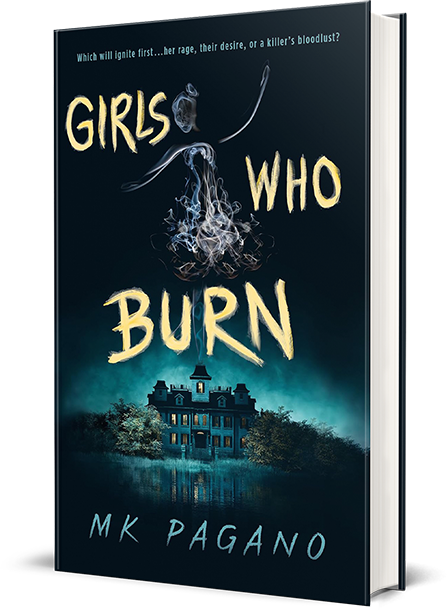
My system is pretty basic at the moment. Just a hanging wall calendar. And sometimes I journal to-do lists but it’s mostly stream of consciousness stuff where what I need to do comes out. I’m trying a bullet journal where I write a dot-point list of daily tasks and we’ll see how we go.
My mum bought me a bullet journal. I haven’t quite found my own best system for using it yet, but so far, the experience is positive. A) I draw more. B) I was inspired to make one for my new job, and it’s been perfect. C) I’ve always been a calendar, journal and list person, and being old school and visual, I wouldn’t like it electronic. And certainly not managed, thus owned, by Google. Sounds like you’ve made it yours, though, so whatever rocks your boat, or not, rather.